GPU와 Tensorflow를 이용해 개발하기 위해서는 각자에 잘 호환되는 버전들을 설치해야 한다.
1. 내 개발 환경에 맞는 Tensorflow Version 과 CUDA Version을 확인
Which TensorFlow and CUDA version combinations are compatible?
I have noticed that some newer TensorFlow versions are incompatible with older CUDA and cuDNN versions. Does an overview of the compatible versions or even a list of officially tested combinations ...
stackoverflow.com

만약 Tensorflow-2.0.0으로 개발한다면 CUDA 10.1은 호환되지 않을 수 있으므로 사전에 미리 체크해둔다
2. 내 글카에 맞는 드라이버 설치 ***반드시 제일 처음 설치 해 주어야 할 것****
https://docs.nvidia.com/deploy/cuda-compatibility/index.html
CUDA Compatibility :: GPU Deployment and Management Documentation
Consider a cluster of 500+ multi-gpu servers running bare-metal in support of 50-1500 users, running a variety of DL and HPC workloads. This system is scheduled in a classical manner (for example, using SLURM or LSF) with resources being allocated within a
docs.nvidia.com
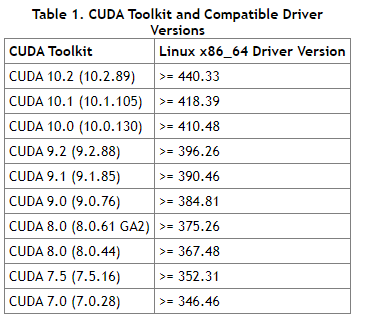
웬만하면 최신버전 설치 ㄱㄱ~~
만약에 개인컴이 아닌 서버에서 개발한다면 서버에 설치되어있는 드라이버의 버전을 확인해 두는것도 중요하다.
낮은 버전의 드라이버가 설치되어있으면 상위 버전의 CUDA를 로드하지 못할 수 있다.
드라이버 설치방법은 검색하면 쉽게 알 수 있고
직접 다운로드 받으려면
nvidia drive linux x64 410 이런식으로 검색하면 바로 나온다
3. 드라이버 설치 후 nvidia-smi 로 잘 그래픽 카드가 잘 인식되는지 확인
4. Cuda 설치
cuda 10.0 검색하면 나옴
https://developer.nvidia.com/cuda-10.0-download-archive
CUDA Toolkit 10.0 Archive
Select Target Platform Click on the green buttons that describe your target platform. Only supported platforms will be shown. Operating System Architecture Distribution Version Installer Type Do you want to cross-compile? Yes No Select Host Platform Click
developer.nvidia.com
5. Tensorflow 설치
끗!
호환성 체크하지 않고 저처럼 삽질하지 않길~~
'Study > 머신러닝' 카테고리의 다른 글
| Tensorflow CuDNN RNN vs 그냥 RNN 비교 (0) | 2020.05.12 |
|---|---|
| Bazel을 이용해 Tensorflow Lite 빌드해보기 (1) | 2020.03.31 |
| docker 에서 한국어 설정하기 (0) | 2020.02.05 |
| Keras에서 binary_crossentropy와 categorical_crossentropy 차이 (0) | 2019.12.16 |
| Depthwise Separable Convolution 이해 (0) | 2019.12.05 |

댓글